Intro
How many times have you heard about “not your keys not your coins” it’s probably one of the first recurring phrases you learned as soon as you approached the Bitcoin world. But how many really know how to do it? How many know how to do it safely?
In this brief overview, which is not intended to be an ultimate guide, we explain in a quick and easy way how to secure, off exchanges, your bitcoin.
Why move to Cold Wallet
The events of the last few days, the FTX default where millions of users basically lost all their funds, reminds us once again that when you have your Bitcoin in exchange you are delegating trust, you are entrusting your funds to a stranger. Why trust entities whose sole purpose is to speculate with your funds?
Bitcoin offers the opportunity to eliminate this counterparty risk by owning some in your own wallet, where you will be the only one who has a chance to move those Satoshi. If you eliminate the counterparty (Exchange CEX) you eliminate the risk.
Let’s get started! Which wallet to choose?
There are countless amounts of wallets, each with very specific features to meet every need. Today we will focus on what is THE WALLET par excellence, the full node Bitcoin Core.
The installation of this Full Node Wallet will not only allow you to manage your funds in total autonomy, but you will also go to collaborate in the decentralization distribution of Bitcoin blocks.
Bitcoin Core
Installation is super easy, and is available in for Windows, Mac OS X, Linux (tgz), ARM Linux, and Linux (Snap Store) versions.
Download and install
The files are available at Bitcoin.org or at the sources on Github
The latest version available today is the Bitcoin Core 22.0
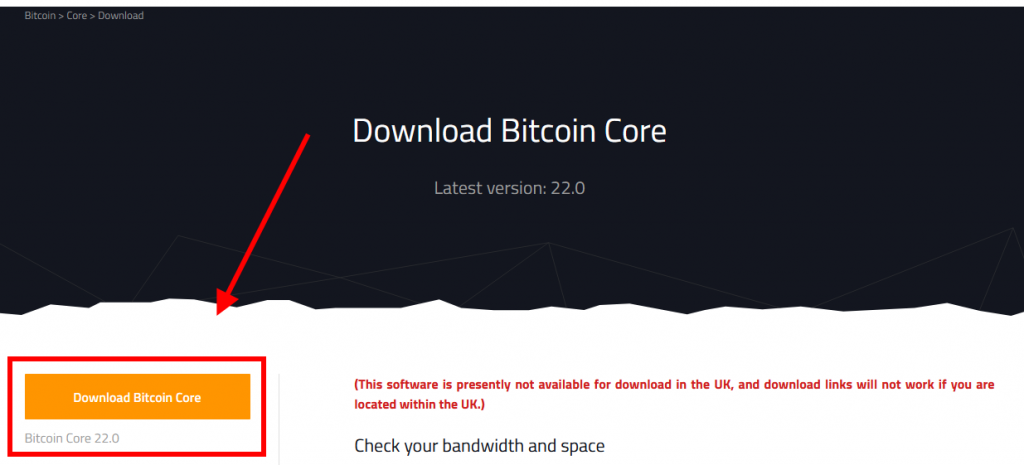
The first startup and synchronization of the blockchain
On first startup, blockchain synchronization will begin. It is possible to choose to truncate the blockchain, this will greatly reduce the available space, but you will not go to collaborate in the dissemination of the blockchain history.
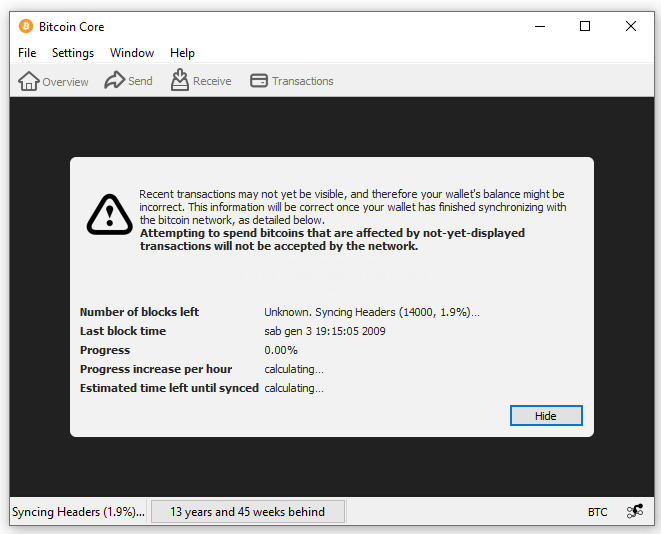
The advice is, if you have available space (to date about 700Gb) it is advisable to leave the blockchain intact and avoid truncation. Also, should there be a need to resync (this is a rare case, but can happen with an accidental shutdown, for example) you will be forced to re-download the entire blockchain from the first block.
Having made your choices, all you have to do is wait for the synchronization. The average time for a full node synchronization varies depending on the characteristics of your device, on average the time for a full blockchain synchronization is 7 days (4 to 10 days is the average time), both Full Node and truncated mode take the same amount of time, so truncated mode will not go any faster.
Synchronization completed
Completed the synchronization you are done. You now have a node and are ready to receive and send your Bitcoin.
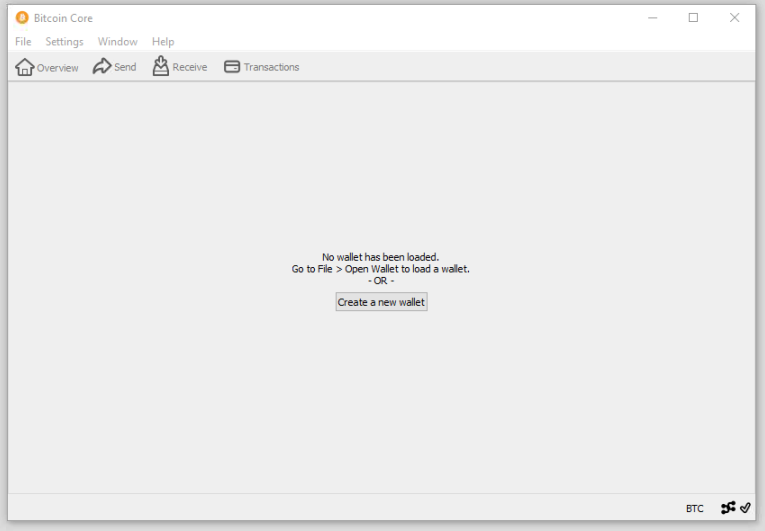
Generate an address and save private keys
Now is the time to create a wallet :
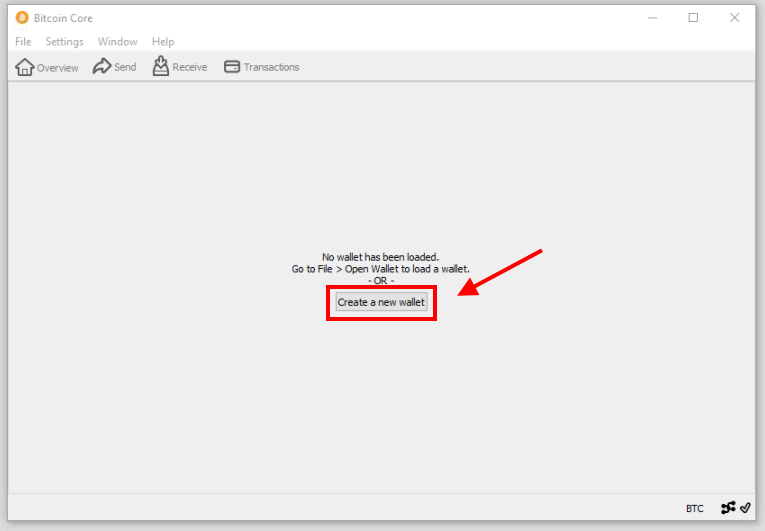
Creating a new wallet will generate a folder for you (C:\Users\YourUserName\AppData\Roaming\Bitcoin\wallets) that you can save and store for backup of your wallet and all addresses that you later go to .
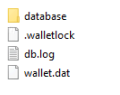
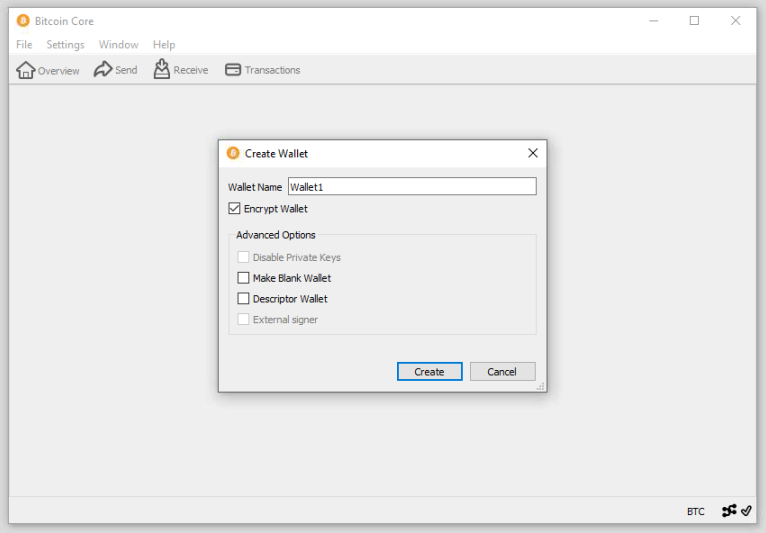
You will be able to choose a few options, the most important being the choice to encrypt the file. This is important to ensure greater security in case your device is stolen.
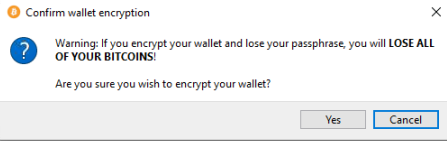
Now we can generate an address and receive the first funds
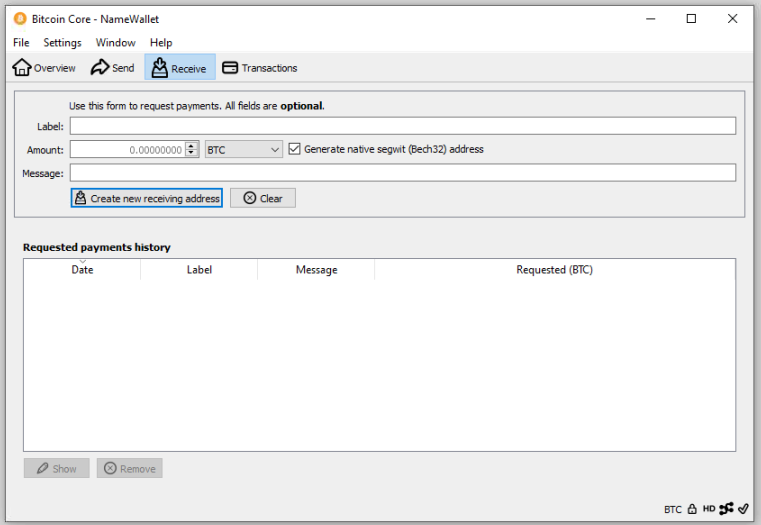
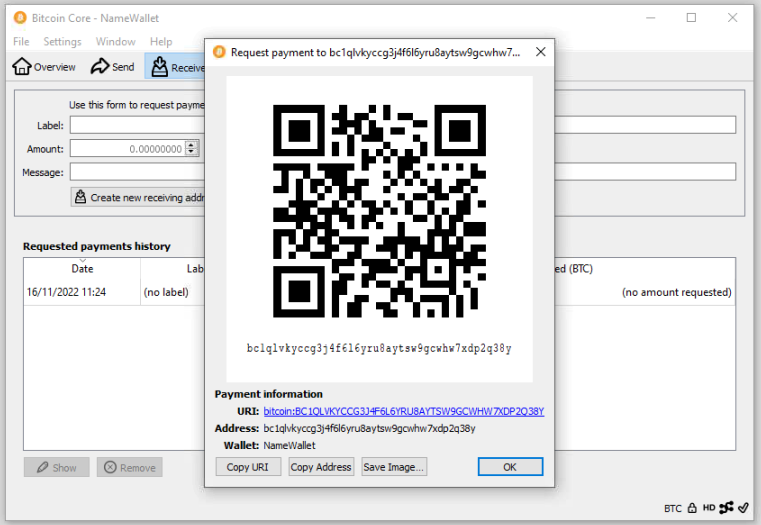
You will also be able to extract the private keys of each individual address.
To extract the private key of the generated address we can use the console with the command : “dumpprivkey” followed by the address
Create a cold wallet
Up to this point we have generated a Hot Wallet, a wallet where you can send and receive your funds. But what if I don’t need to perform transactions but just secure my funds for the long term ?
If you do not plan to perform transactions in the short term, and you want to hold your bitcoin in the long term, you can add additional security; if you perform the same process just described on an offline device, without the need for synchronization, you can still obtain bitcoin addresses and its private keys: this is a Cold Wallet.
You just have to give it a try 🙂
Latest Insights and Info
Other Charts



